This site is operated by a business or businesses owned by Informa PLC and all copyright resides with them. Informa PLC's registered office is 5 Howick Place, London SW1P 1WG. Registered in England and Wales. Number 8860726.
Food ingredients Global is part of the Informa Markets Division of Informa PLC
Connecting the F&B industry
Where the world's tastemakers meet
We organise 10 global events annually, bringing buyers and sellers of food & nutraceutical ingredients together from across the globe to do business both in-person and online.
Ingredients Network is the leading online directory for global sellers and buyers of ingredients used in food, nutraceuticals, supplements, and functional food & beverages.
Smartcore is the best-in-class B2B food and nutrition marketing solutions partner for smarter digital campaigns that drive business growth and deliver greater returns on your investment and time – with unrivalled expertise in your prospects.
Fi Global Insights provides in-depth and insightful analysis about the latest ingredient innovations, R&D breakthroughs, processing technologies, regulatory developments, and sustainable sourcing strategies, ensuring food & beverage professionals are one step ahead.
Key sectors
Exhibitors across every sector
Health Ingredients
Food Ingredients
Food Supplements & Nutraceuticals
Healthy Food and Beverages
Functional Beverages
Functional Food
Plant Based
New exhibitors
-
10Total exhibitions globally
-
7K+F&B ingredients exhibitors
-
60K+Social media reach
-
250K+Unique visitors to our events
-
800K+Ingredients Network unique visitors